-
Crypto Exchange
-
Custom Software
-
AI
-
 Best AI Development Companies
Best AI Development Companies -
 AI Development Service
AI Development Service -
 AI as a Service
AI as a Service -
 Hire AI Engineers
Hire AI Engineers -
 Hire Prompt Engineers
Hire Prompt Engineers -
 Hire Chatgpt Developers
Hire Chatgpt Developers -
 Enterprise AI Development
Enterprise AI Development -
 Enterprise AI Chatbot Development
Enterprise AI Chatbot Development -
 Transformer Model Development
Transformer Model Development -
 Hire AI Developers
Hire AI Developers -
 AI & ML Development
AI & ML Development -
 AI Ecommerce Platform Development
AI Ecommerce Platform Development -
 AI NFT Minting Platform Development
AI NFT Minting Platform Development -
 AI App Development
AI App Development -
 AI Digital Twin Developments
AI Digital Twin Developments -
 AI In Banking
AI In Banking -
 AI In Education
AI In Education -
 AI In Cybersecurity
AI In Cybersecurity -
 AI In Fraud Detection
AI In Fraud Detection -
 AI in Smart Cities
AI in Smart Cities -
 AI In Supply Chain Management
AI In Supply Chain Management -
 AI In Risk Management
AI In Risk Management -
 AI In Customer Service
AI In Customer Service -
 AI In Data Integration
AI In Data Integration -
 AI in Fleet Management
AI in Fleet Management -
 AI In Inventory Management
AI In Inventory Management -
 AI In Marketing
AI In Marketing -
 AI In Media and Entertainment
AI In Media and Entertainment -
 AI In Sports
AI In Sports -
 AI In Travel and Tourism
AI In Travel and Tourism -
 AI In Human Resources
AI In Human Resources -
 AI In Social Media
AI In Social Media -
 AI In Pharma Industry
AI In Pharma Industry -
 AI In Food Industry
AI In Food Industry -
 AI In Retail Industry
AI In Retail Industry -
 AI In Real Estate
AI In Real Estate -
 AI In Telecommunication
AI In Telecommunication -
 AI In Quality Assurance
AI In Quality Assurance -
 AI In Automotive Industry
AI In Automotive Industry -
Crypto Wallet
-
Banking Solutions
-
Bot
-
Blockchain
-
 Blockchain Development Company
Blockchain Development Company -
 Enterprise Blockchain Development
Enterprise Blockchain Development -
 White Label Blockchain Solutions
White Label Blockchain Solutions -
 Custom Blockchain On Avalanche
Custom Blockchain On Avalanche -
 Custom Blockchain On Polygon
Custom Blockchain On Polygon -
 Blockchain Consulting & Solutions
Blockchain Consulting & Solutions -
 Proof Of Reserve
Proof Of Reserve -
 Proof of Concept (POC) Development
Proof of Concept (POC) Development -
 Solana Blockchain Development
Solana Blockchain Development -
 Cardano Blockchain Development
Cardano Blockchain Development -
 Polygon Blockchain Development
Polygon Blockchain Development -
 Binance Smart Chain Development
Binance Smart Chain Development -
 EOS Blockchain Development
EOS Blockchain Development -
 TRON Blockchain Development
TRON Blockchain Development -
 Hire Blockchain Developers
Hire Blockchain Developers -
Mobile App Development
-
Crypto/Token
-
 Cryptocurrency Development
Cryptocurrency Development -
 Token Development
Token Development -
 Stable Coin Development
Stable Coin Development -
 AI Token Development
AI Token Development -
 AI Crypto Coin Development
AI Crypto Coin Development -
 Central Bank Digital Currency Development
Central Bank Digital Currency Development -
 Meme Coin Development
Meme Coin Development -
 Solana Token Developmen
Solana Token Developmen -
 BEP20 Token Development
BEP20 Token Development -
 Ethereum Token Development
Ethereum Token Development -
 Game Token Development
Game Token Development -
 ICO Token Development
ICO Token Development -
 ERC721 Token
ERC721 Token -
 Tron Token Development
Tron Token Development -
 Utility Token Development
Utility Token Development -
 ERC1155 Token
ERC1155 Token -
 Polygon Token Development
Polygon Token Development -
 DeFi Token Development
DeFi Token Development -
 ERC1400 Token Development
ERC1400 Token Development -
 Soulbound Token Development
Soulbound Token Development -
 Security Token Development
Security Token Development -
 TRC10, TRC20 TRC721
TRC10, TRC20 TRC721 -
 Avalanche Token Development
Avalanche Token Development -
 Token Generator Platform Development
Token Generator Platform Development -
 Cardano Token Development
Cardano Token Development -
 NFT Token Development
NFT Token Development -
 Mintable Token Development
Mintable Token Development -
 EIP3664 token Development
EIP3664 token Development -
 Metaverse Token Development
Metaverse Token Development -
 Equity Token Development
Equity Token Development -
 ERC20 Token Development
ERC20 Token Development -
MLM
-
 Cryptocurrency MLM software
Cryptocurrency MLM software -
 Smart Contract MLM Software Development
Smart Contract MLM Software Development -
 TRON Smart Contract MLM Development
TRON Smart Contract MLM Development -
 Ethereum Smart Contract MLM Development
Ethereum Smart Contract MLM Development -
 Autopool MLM Software
Autopool MLM Software -
 Investment MLM Plan Software
Investment MLM Plan Software -
 Binary Plan MLM Software
Binary Plan MLM Software -
 Bitcoin MLM Software
Bitcoin MLM Software -
 Board MLM Plan Software
Board MLM Plan Software -
 Cryptocurrency MLM Plan Software
Cryptocurrency MLM Plan Software -
 Donation Plan MLM Software
Donation Plan MLM Software -
 Generation Plan MLM Software
Generation Plan MLM Software -
 Ecommerce MLM Software
Ecommerce MLM Software -
 Direct Selling MLM Software
Direct Selling MLM Software -
Game
-
 Game Development
Game Development -
 Sports Betting Dapp
Sports Betting Dapp -
 Android Game Development
Android Game Development -
 iOS Game Development
iOS Game Development -
 3D Game Development
3D Game Development -
 Metaverse Game Development
Metaverse Game Development -
 VR Game Development
VR Game Development -
 MMORPG Game Development
MMORPG Game Development -
 Unity Game Development
Unity Game Development -
 Unreal Engine Game Development
Unreal Engine Game Development -
 Mobile Game Development
Mobile Game Development -
 PC Game Development
PC Game Development -
 Blockchain Game Development
Blockchain Game Development -
 Web3 Game Development
Web3 Game Development -
 Move-to-Earn Game Development
Move-to-Earn Game Development -
 Play-to-Earn Game Development
Play-to-Earn Game Development -
 AI Game Development
AI Game Development -
 Build Box Game Development
Build Box Game Development -
 AR Game Development
AR Game Development -
 NFT Horse Gaming Development
NFT Horse Gaming Development -
 2D Game Development
2D Game Development -
 HTML5 Game Development
HTML5 Game Development -
 Social Network Game Development
Social Network Game Development -
 Gamification Services
Gamification Services -
 Game Prototyping
Game Prototyping -
 C++ Game Development
C++ Game Development -
 NFT Designing Services
NFT Designing Services -
 Console Game Development
Console Game Development -
 Casino Game Development
Casino Game Development -
 Blockchain Casino Game Development
Blockchain Casino Game Development -
 Solana Blockchain Game Development
Solana Blockchain Game Development -
 Initial Game Offering
Initial Game Offering -
 NFT Roleplay Game Development
NFT Roleplay Game Development -
 NFT Gaming Platform on BSC
NFT Gaming Platform on BSC -
 Sleep To Earn Game Development
Sleep To Earn Game Development -
NFT
-
Web 3
-
AR/VR/VFX
-
Enterprises
-
 CRM Application Development
CRM Application Development -
 HRMS Application Development
HRMS Application Development -
 Asset Management Development
Asset Management Development -
 Time Tracking Application Development
Time Tracking Application Development -
 Inventory Management Application Development
Inventory Management Application Development -
 Booking Application Management
Booking Application Management -
 ERP Software Customization and Development
ERP Software Customization and Development -
 SAP Customization and Development
SAP Customization and Development -
 Project Management Application Development
Project Management Application Development -
 Performance Management Application Development
Performance Management Application Development -
 ITSM Application Development
ITSM Application Development -
 Customer Support Management Application Development
Customer Support Management Application Development -
Metaverse
-
Cloud
-
 Cloud Computing Solutions
Cloud Computing Solutions -
 Cloud Consulting Services
Cloud Consulting Services -
 Private Cloud Services
Private Cloud Services -
 Public Cloud Services
Public Cloud Services -
 Modern Operations
Modern Operations -
 Cloud Migration Services
Cloud Migration Services -
 Managed Cloud Services
Managed Cloud Services -
 Oracle cloud services
Oracle cloud services -
 AWS cloud services
AWS cloud services -
 Google cloud services
Google cloud services -
 Azure cloud services
Azure cloud services -
 Software as a Service (SaaS)
Software as a Service (SaaS) -
 Platform as a Service (PaaS)
Platform as a Service (PaaS) -
 Infrastructure as a Service (IaaS)
Infrastructure as a Service (IaaS) -
 Anything as a Service (XaaS)
Anything as a Service (XaaS) -
 Function as a Service (FaaS)
Function as a Service (FaaS)
AI
Artificial Intelligence & ML
Generative AI
Industries
Artificial Intelligence & ML
Generative AI
Industries
Banking Solutions
Blockchain
Blockchain
Layer-1
Layer-2
ICO | STO
DeFi
Blockchain
Layer-1
Layer-2
DeFi
Crypto/Token
Crypto/Token
Tokenization
Trade Engine
Crypto/Token
Tokenization
Trade Engine
MLM
Services
MLM Plans
Services
MLM Plans
Game
Game Development
Game ART
Game Animation
Game Development
Game ART
Game Animation
AR/VR/VFX
Enterprises
Corporate Emerge
Industries Emerge
Corporate Emerge
Industries Emerge
Cloud
-
NFT
-
 NFT Marketplace Like Opensea
NFT Marketplace Like Opensea -
 NFT Marketplace Like Rarible
NFT Marketplace Like Rarible -
 NFT Marketplace Like Decentraland
NFT Marketplace Like Decentraland -
 NFT Marketplace Like Axie Infinity
NFT Marketplace Like Axie Infinity -
 NFT Marketplace Like Solanart
NFT Marketplace Like Solanart -
 NFT Marketplace Like CryptoPunk
NFT Marketplace Like CryptoPunk -
 NFT Marketplace Like NBA Top Shot
NFT Marketplace Like NBA Top Shot -
 NFT Marketplace Like Sorare
NFT Marketplace Like Sorare -
 NFT Marketplace Like SuperRare
NFT Marketplace Like SuperRare -
 NFT Marketplace Like Polkacity
NFT Marketplace Like Polkacity -
 NFT Marketplace Like Binance NFT
NFT Marketplace Like Binance NFT -
DeFi
-
Crypto Exchange
-
 Crypto Exchange Script
Crypto Exchange Script -
 Crypto Exchange Like Binance
Crypto Exchange Like Binance -
 Crypto Exchange Like Wazirx
Crypto Exchange Like Wazirx -
 Crypto Exchange Like Paxful
Crypto Exchange Like Paxful -
 Crypto Exchange Like Remitano
Crypto Exchange Like Remitano -
 Crypto Exchange Like Coinbase
Crypto Exchange Like Coinbase -
 Crypto Exchange Like Kucoin
Crypto Exchange Like Kucoin -
 Crypto Exchange Like Huobi
Crypto Exchange Like Huobi -
 Crypto Exchange Like Poloniex
Crypto Exchange Like Poloniex -
 Crypto Exchange Like Bithumb
Crypto Exchange Like Bithumb -
 Crypto Exchange Like Bitfinex
Crypto Exchange Like Bitfinex -
Crypto Wallet
-
Game
NFT Clone
DeFi Clone
Crypto Exchange Clone
Crypto Wallet Clone


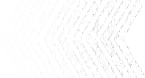
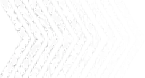





 Priyadharshini
Suriyanarayanan
Priyadharshini
Suriyanarayanan 99945
17286
99945
17286